Once the appropriate language has been selected the user's screen will transition into a simple search bar, the background will be a live representation of where the camera is pointing on the device. The user then simply types in the department/location they are looking for. I chose to design the page in this way as it strips back all elements of the app to its surroundings, which is the core focus of the design anyway, therefore letting the function influence the design.
After the location has been selected the option of either a map breakdown view is given or the directed walk through which uses arrows to direct the user to the location they need to go to.
 |
| Start Up Page and Languages |
The startup page is a simple white, which features a location pin this universal symbol is a global representation for identifying a location, and therefore best represents the app. The pink is taken from the pink logo of the university in keeping with its recognised brand identity.
The flags were placed in circles to identify with the circle within the pin that is used on the first page, the curved nature also compliments the curved humanist nature of the Futura typeface.
 |
| Search Page |
 |
| Map Option |
The arrows as seen above remain within the design of the rest of the app all holding a curved nature even within the ends of the symbols, to keep a consistent design.
Facilities such as lecture theatres, toilets, and cafés would be shown using icons, these icons would show up when the user walks past the facilities, as can be seen in our mockup.

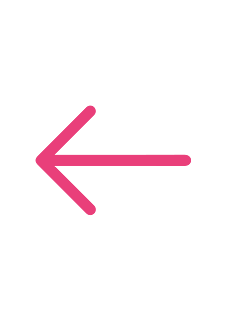




No comments:
Post a Comment